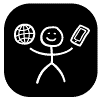| Time |
Speaker |
Topic |
| 8:30am |
Registration opens |
| 9:00am |
Welcome |
| 9:15am |
Professor Denise Wood, Central Queensland University |
Keynote
Designing Culturally Responsive and Inclusive Online Learning Environments: An Evidence-Based Approach.
Professor Wood will present her work on guidelines for designing culturally responsive and inclusive learning environments. She has worked on several universal design for learning (UDL) projects. Most recently, she's worked on education and employment with youth with disabilities in regional and remote Australia. She'll show you the benefits of usability and accessibility testing with diverse people in a variety of contexts. |
| 10:15am |
Amanda Mace, Web Key IT & Julie Grundy, Intopia |
Here Comes 2.1 - understanding the new WCAG criteria (PPT)
WCAG 2.1 is here and we're all thrilled to finally have some new Success Criteria (SC) to play with! The W3C Accessibility Guidelines Working Group (AGWG), released 17 new SC in June of this year. But what techniques should we be using to acheive them? Amanda Mace is a member of the AGWG and Julie Grundy makes accessible websites, and we've paired up to demonstrate useful techniques for your website. |
| 10:45am |
Morning break |
| 11:00am |
Dr Scott Hollier |
Inaccessible CAPTCHA: updating the W3C advisory note (PPT)
The CAPTCHA is best known as the difficult-to-read text stored in an image that needs to be decipher to prove the user is human. While this method is still used on the web, there are many different types of CAPTCHA presented with varying degrees of difficulty for people with disability. Dr Scott Hollier, senior editor responsible for updating the W3C CAPTCHA advisory note, will share examples of current popular CAPTHCAs and assess their accessibity. |
| 11:30am |
Vithya Vijayakumare & David Vosnacos, VisAbility |
Go 360: Exploring a world of immersive, accessible opportunities (PPT)
You can already buy devices which can make 360-degree real life photos and video. They have untapped potential for new means of communication and information access. What does this technology involve? Is it accessible? How will its evolution affect other related technologies like AR and VR? Vithya and David will show you what they've learned about the possibilities so far. |
| 12:00pm |
Claudia De los Rios Pérez, Curtin University |
Web design for neurodiverse users (PPT)
We have discussed web accessibility for long time, do we know the digital needs for the neurodiverse community? Let's see what we know so far about web design for neurodiverse users. |
| 12:30pm |
Lunch |
| 1:30pm |
The Debate Team |
The Great Debate VI: Paying Extra For Accessibility Is Totally Worth It |
| 2:15pm |
Stewart Hay, Intopia |
Using the black art of marketing to sell accessibility (PPT)
A look at how classical marketing techniques can be a framework for building awareness and influencing people to embrace accessibility and inclusive design |
| 2:45pm |
Clare Chamberlain |
Negative Life Trajectory: a battle for Plain English (PPT)
A brief summary of what Plain English is, who it affects, and why you need to use it! (Plus a few tips and tools.) |
| 3:15pm |
Afternoon break |
| 3:30pm |
Caine Chennatt, UWA Lawrence Wilson Art Gallery |
Arts and Cultural Access Consortium project |
| 4:00pm |
Matthew Putland, Vision Australia |
Introducing the Document Accessibility Toolbar (PPT)
An innovation that revolutionises the ease and speed of creating accessible documents in Microsoft Word, the Document Accessibility Toolbar (DAT) supports individuals and organisations to embrace accessibility as ‘business as usual’ at no cost. |
| 4:30pm |
Sinead Bryant, VisAbility |
A Day In The Life Of Sinead (PDF) or text-only Word
Hear how Sinead, an Occupational Therapist and a person who has low vision, is using technology to make everyday life easier. When it comes to every day activities such as accessing social media, reading a restaurant menu, shopping, using a computer, and navigating independently. Have you ever wondered how someone who has a vision impairment can do all these everyday tasks? |
| 4:50pm |
Closing and sundowner |
 Denise is Engaged Research Chair and Director of the Centre for Regional Advancement of Learning, Equity, Access and Participation at Central Queensland University. Her research focuses on strategies for improving educational access, participation and success, particularly for under-represented populations including those in regional and remote locations. Her research has been recognised with several awards including a Member of the Order of Australia (AM) for significant service to education as an academic, researcher and practitioner in the field of participation, inclusion and access, and an Australian Learning and Teaching Council Citation for Outstanding Contributions to Student Learning.
Denise is Engaged Research Chair and Director of the Centre for Regional Advancement of Learning, Equity, Access and Participation at Central Queensland University. Her research focuses on strategies for improving educational access, participation and success, particularly for under-represented populations including those in regional and remote locations. Her research has been recognised with several awards including a Member of the Order of Australia (AM) for significant service to education as an academic, researcher and practitioner in the field of participation, inclusion and access, and an Australian Learning and Teaching Council Citation for Outstanding Contributions to Student Learning.